Simulate™
Reflect Reality Virtually
INFR AI Simulate™ provides a set of tools to create the real life experience of your building with a few clicks. It allows you to render beautiful walkthrough videos for tender, client demo, and 4D construction analysis.
Contact Us
BeforeAfter
Time of the day, Weather Simulation
Simuate™ simulates the time of the day, weather and the seasons with your BIM model. Creating beautiful tender videos, and walkthroughs with just a few clicks, Simulate™ also features build-in GPS support for better sunlight and shadow analysis of your designs.
Terrain and Water System
Simuate™ simulates the time of the day, weather and the seasons with your BIM model. Creating beautiful tender videos, and walkthroughs with just a few clicks, Simulate™ also features build-in GPS support for better sunlight and shadow analysis of your designs.
BeforeAfter
Digital Twins and 4D Monitoring
Simulate™ provides a set of API allowing developers to create their own Digital Twins experience and 4D Monitoring system with HTML and JavaScript technology. You may embed your own webpages in to Simulate™ as well.
Simulate™ Hardware Requirements
| Minimum | Recommended | |
|---|---|---|
| Hardware | Windows-based PC with mouse and keyboard input | |
| Operating System | Windows 10 or later; only 64-bit OS | |
| CPU | Intel® i-7 or equivalent ( allows for quicker BIM conversion ) | Intel® i-9 or equivalent |
| GPU | NVIDIA® GeForce® RTX 2070 ( less complex BIM ) | NVIDIA® GeForce® RTX 3090 ( large & complex BIM ) |
| RAM | 16 GB ( more RAM allows for larger BIM to be loaded ) | 64 GB or more |
| Disk Space | Hard disk 500GB or more free space; SSD for best performance | |
| Connectivity | Internet Connectivity for License Access / Multi User Remote Meetings, all other functionality can be run locally | |