Dimensions™
Overlay BIM Information Onsite
Integrated to your BIM, 3D and CDE Formats

INFR AI Dimensions™ allows for users to directly bring in their BIM and 3D formats into Coordinate™ and preparing the models via intuitive section cuts before sending them to iPad and Hololen for AR validation.
Dimensions™ is also able to bring models and corresponding models directly from thier project CDEs in the cloud, with current integrations to BIM 360 Docs, Autodesk Build and BIM Track. Onsite issues logged are also synced back to the corresponding CDE with full issue metadata and onsite screenshot. INFR AI Logo 45% time saved onsite in both pre & post installation checks
Intuitive BIM Inspection Tools At Your Finger Tips
INFR AI Dimensions™ brings over the best in class BIM Inspection tools from Coordinate™, adapted to both the iPad and Hololens interface.
Integrated neatly to iPad models with Lidar Scanner, and Microsoft Hololens 2.
Enhance Onsite 2D CAD & Paper Workflows
Utilising the BIM model onsite allows for a greater degree of accurate installation information and facility maintenance compared to 2D plans.
While our CDE integrations with BIM 360 Docs, Autodesk Build & BIMTrack also allows for a digitised reporting workflow instead of pen & paper methods.
Adaptable Workflows For All BIM & Site Teams
Regardless of the need to access the latest CDE model and issues directly onsite, or a preference for prepping your models in the office for field use, Dimensions™ has got you covered.
We understand that BIM and Field Teams have different needs and we have built our solution in a manner that is adaptable to all teams.
Dimensions™ Hardware Requirements
| iPad | Microsoft Hololens | |
|---|---|---|
| Hardware | Pro 12.9-inch 5th / 4th Gen , Pro 11-inch 3rd / 2nd Gen ( Models with LiDar Scanner ) | Hololens 2, Hololens |
| Processor | Apple M1 / A12Z Bionic ( M1 Chip allows for larger BIM loaded ) | Qualcomm Snapdragon 850 Compute Platform |
| RAM | 16GB / 8GB ( More RAM allows for larger BIM loaded ) | 4-GB LPDDR4x system DRAM |
| Sensors | LiDAR Scanner, Three-axis gyro, Accelerometer, Barometer | 4 VL, 2 IR, Depth, Accelerometer, Gyroscope, Magnetometer |
| Disk Space | Larger the better, as both models and issues are stored locally | 64GB UFS 2.1 |
| Connectivity | Internet Connectivity for License Access / Multi User Remote Meetings, all other functionality can be run locally | |