BLOG BRIDGE
Introducing Bridge
The core engine of INFR AI now opens to the public!
INFR AI Official Account
Sep 13, 2021 • 1 min read

The core engine of INFR AI now opens to the public!
- Download Bridge from Unity Assets Store
- In INFRAI/Bridge/Installers folder, install plugins for BIM software.
- In BIM software, go to INFR AI Bridge tab, export INFR AI file.
- Simply drag INFR AI file into Unity and you are ready to go.