INFR AI Integrates with BIM 360® to Streamline Collaboration
This is yet another monumental moment here in INFR AI as we announce our new update and introduce our new BIM 360 integration.
INFR AI Official Account
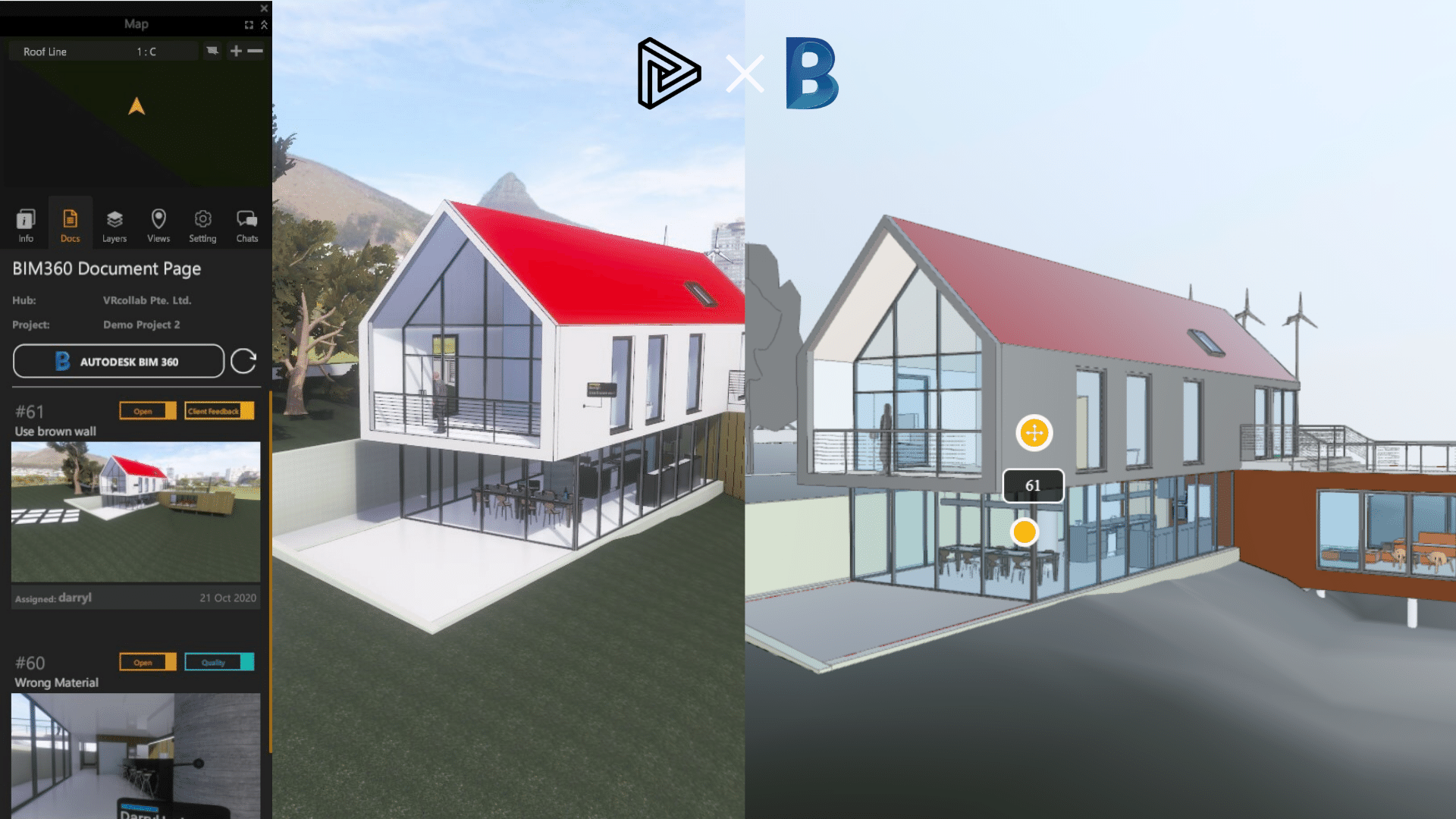
AEC professionals across the industry rely on BIM 360®, a construction management software part of Autodesk Construction Cloud™, for collaboration and information management. With INFR AI’s latest release, customers can now integrate with BIM 360 to experience the magic of real-time collaboration in virtual reality (VR) and seamless issue management.
What the BIM 360 Integration Means for You
You can connect your INFR AI and BIM 360 accounts for two-way data sync. For example, when you launch a project meeting in INFR AI and create a design issue within our platform, it will automatically form a live link between the issue in INFR AI and BIM 360. Every time you edit the issue in INFR AI it will update in BIM 360 in real-time as well. Now, you can easily manage issues in BIM 360 while simultaneously utilising an optimised visual tool like INFR AI LITE.
Issues created can cover a variety of topics such as obvious visual disputes, reviewing complicated systems, etc. Using INFR AI, you can view, categorize and describe issues in detail even before you launch BIM 360 for centralized issue management. Issue detail fields include creation date, location, assignment, owner, screenshots and project files.
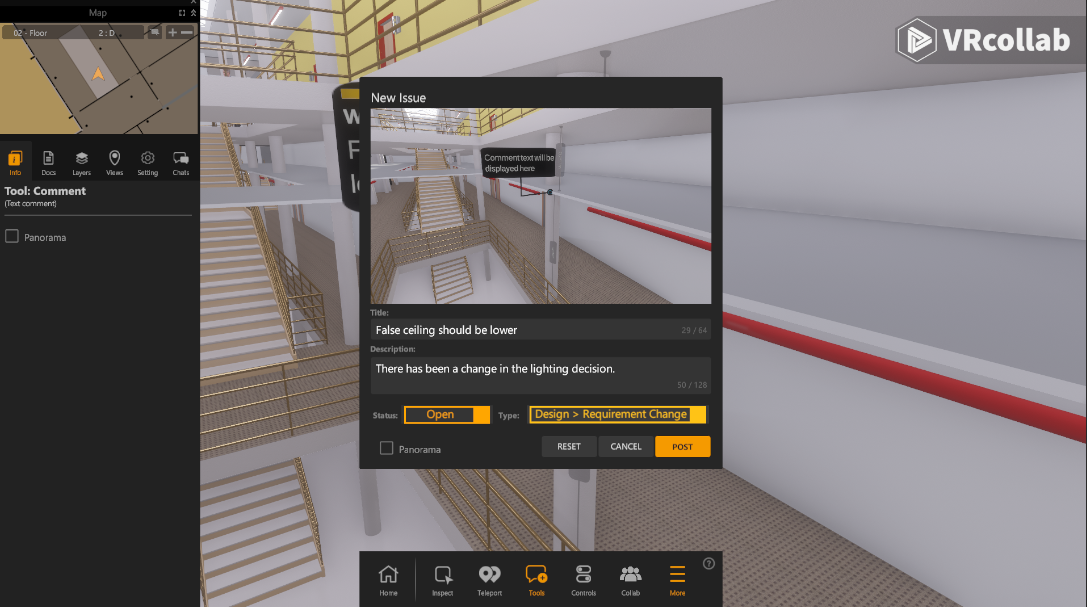
This integration is a next step forward in improving the user flow for design reviews. Gone are the days where you would have to export reports and send emails back and forth to simply get reviews done, inevitably resulting in the loss of information and time.
“Being a BIM coordination and stakeholder collaboration platform, it’s a natural step forward for INFR AI to be integrated to a cloud common data environment like BIM 360,” says Ryan Liew, INFR AI’s CEO. “Also, more projects are becoming interconnected through the cloud this year due to lowering margins and project delays caused by pandemic’s social distancing regulations.. This integration will further enhance remote BIM collaboration and aid the AEC industry during these difficult times.”
Key Features of INFR AI’s BIM 360 Integration
There are so many noteworthy mentions for this collaborative integration. The first is that INFR AI’s BIM 360 integration does not require VR headsets for you to experience the immersive view of your projects and collaborating with your partners. All you need to access it is a desktop.
With that, you will be able to:
- View BIM 360 models in virtual reality, using INFR AI
- Rely on BIM 360 centralize issue management into one cloud with the ability to categorise issues as well
- Access the latest, most accurate BIM models & issues regardless of location, time or solution being used – INFR AI or BIM 360
Centralized Issue Hub
The BIM 360 integration allows INFR AI users to have a centralized issue hub for the design clashes identified during coordination meetings using INFR AI software. With a live link between the two softwares, customers can generate issues from both BIM 360 and INFR AI and make the latest, most accurate data accessible to all relevant stakeholders.
Seamless Workflow Between Two Platforms
The issues that you create can be found in INFR AI’s BIM 360 Document Page panel, which is located on the left side of the INFR AI interface. When hovering over the screenshot, BIM 360's icon will appear if it is linked to a BIM 360 Issue. Clicking on the BIM 360 icon will bring users over to BIM 360 Document Management web page and to the exact issue page with the related issue details. To view the location of the issue on a BIM 360 model, page viewers can click on the blue hyperlink within the BIM 360 Issue.

Issue details available for display include:
- Creation date
- Location information
- Role assignment
- Owner assignment
- Media screenshots
- Name of project file
- A seamless issue management workflow, enhanced by INFR AI’s BIM 360 integration, allows users to simultaneously visualize and investigate projects’ environmental/sun studies, and manage issues without having to flip between applications and manage information transfer manually.
Viewing BIM 360 File Models in Virtual Reality
With INFR AI, BIM 360 users are able to present their project models, evaluate them and create issues within a VR environment. The immersive viewing allows teams to observe visual clashes and to collaborate on project revisions in real time.

Using an immersive VR environment, teams can also walk in their pre-built models to experience first-hand how their clients would eventually utilise the project space in real-life.
Tutorials To Get You Started With BIM 360
Adding INFR AI to BIM 360. All users would need to do is download INFR AI LITE from the BIM 360 App Store before progressing.
Adding Models in BIM 360. Once you've added INFR AI as a custom integration in BIM 360, you will need to add your BIM models to BIM 360 before you can link them in INFR AI.
Linking Projects In INFR AI. Before you can create and manage your project issues between the BIM 360 and INFR AI, you will first need to link your files in INFR AI.
We have a lot more integrations coming up. Be sure to subscriber to our LinkedIn, Facebook and Twitter for the latest updates.
Note: Autodesk, Autodesk Construction Cloud and BIM 360 are registered trademarks or trademarks of Autodesk, Inc., in the USA and/or other countries. All other brand names, product names, or trademarks belong to their respective holders.