VDC TOOLS
Annotations and Callouts
Using Freehand Annotations to callout BIM Model issues discovered during design review in VR and Non-VR Modes.
INFR AI Official Account
May 28, 2020 • 1 min read
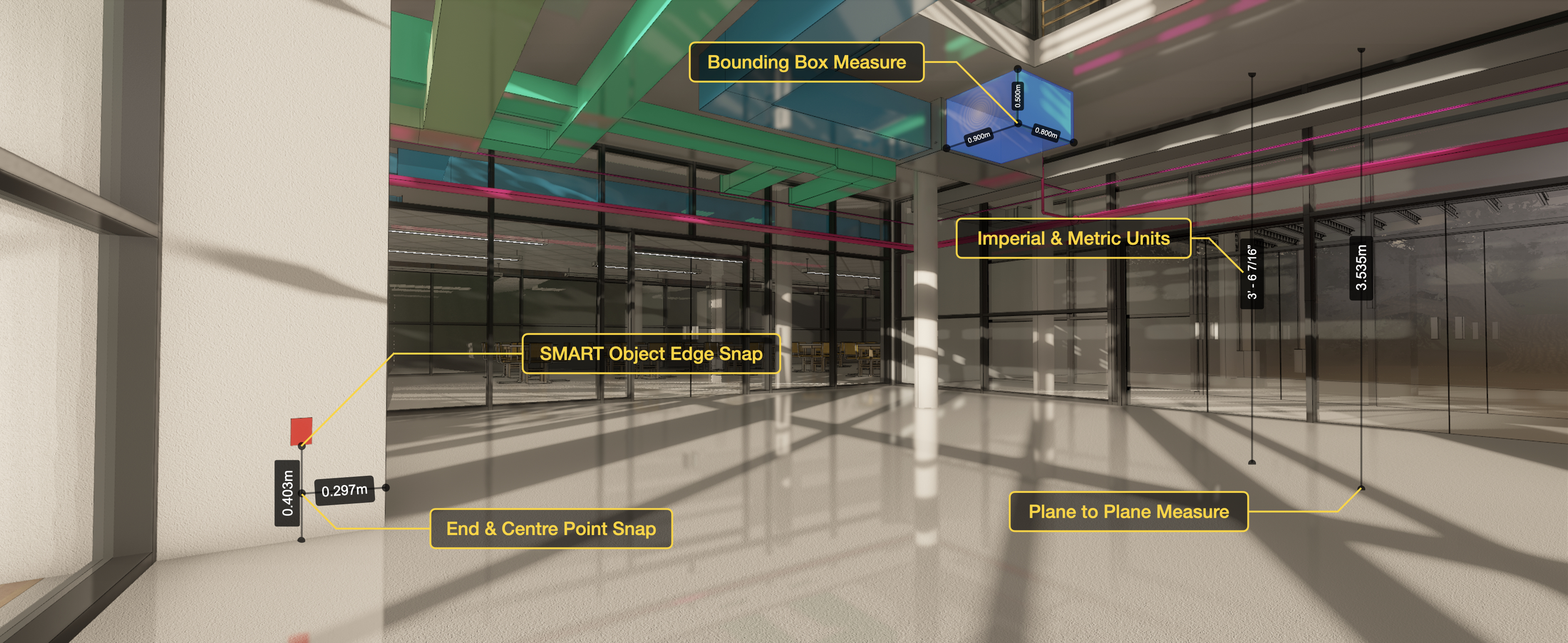
Using Freehand Annotations to callout issues discovered during design review in VR and Non-VR Modes, while enabling user to create 3D prototypes on the fly in the INFR AI coordination model.
INFR AI enables you to easily draw on your model to indicate issues or concerns you may have discovered. After the session, you can export these visuals for future reference.
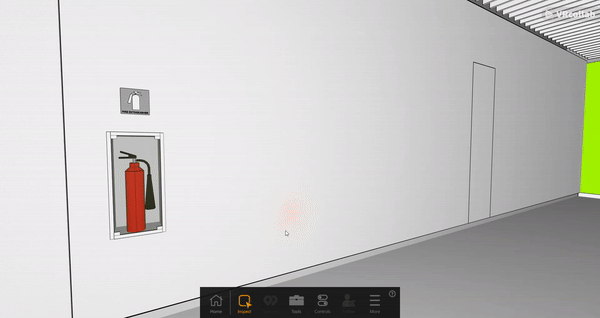
- In the "Tools" icon on the bottom panel of INFR AI, select Draw Annotation
- Left-click mouse to start drawing
- Ability to toggle "Draw on Surface", otherwise drawing will be done in a 3 Dimensional space (in the air in front of the user)
Tip: Press F5 on the keyboard to access Annotation shortcut